Declaring Email Bankruptcy
Today I want to write about what Leo Babauta of ZenHabits calls ‘declaring email bankruptcy’ :
freeing one’s self from the mountain of unread or unanswered email debt that so easily accumulates.
You clear your inbox in one decisive move, by archiving or deleting EVERYTHING.
The mail isn’t really gone if you archive, it’s just not in your inbox anymore. It’s kind of the equivalent of self-storage - not a good idea when you are dealing with physical Stuff, but not a bad idea when dealing with email.
It was very exciting to hit that button that archived well over 3,000 emails on gmail.
And it was more exciting to delete the 1,000+ emails in my AOL account.
Deleting is truly letting go.
However, I’m glad I archived the gmail, as I have needed to retrieve a couple of things at that mailbox over the last couple of weeks. But if I hadn’t, it wouldn’t have been disastrous - just more time-consuming to gather the information I needed.
It has been well over a month since I declared email bankruptcy. Right now, there are 0 emails in my AOL inbox, and 2 emails in my gmail - both the latter have been read, but need to stick around a bit as reminders for things that need to be done.
In order to maintain this blessedly minimal inbox, I have:
--steadily unsubscribed from dozens of things, keeping less than 10
--been consistent in quickly handling all the email that does come in
Read or delete? is the first question I ask for each one.
If I read it, my next choice is between these actions:
--delete
--answer now if at all possible /save for later answering
--file with an appropriate label in one of my google sidebar files or file in the general archive
98% of mail leaves my inbox, the other 2% sticks around until I take whatever action it required. I review those stick-arounds often and make sure to deal with them in a timely fashion.
The result of this cyber decluttering is very satisfying and I’ve extended it to the way I keep my computer desktop and files. Since I got a new computer last month, it has been very easy to start off with a clean slate. All my files from my old computer are in one file, sort of the equivalent of my email archive. I am slowly pulling out what I need, and handling it in a much more organized fashion. I have very little on my desktop these days.
An important part of both decluttering the mailbox and the computer is finding a way that works for you to maintain the lack of e-clutter.
Limit what comes in.
Find the simplest way to deal with what does come in.
Deal with it regularly.
Hmmmm….exactly what works with physical clutter as well!
freeing one’s self from the mountain of unread or unanswered email debt that so easily accumulates.
You clear your inbox in one decisive move, by archiving or deleting EVERYTHING.
The mail isn’t really gone if you archive, it’s just not in your inbox anymore. It’s kind of the equivalent of self-storage - not a good idea when you are dealing with physical Stuff, but not a bad idea when dealing with email.
It was very exciting to hit that button that archived well over 3,000 emails on gmail.
And it was more exciting to delete the 1,000+ emails in my AOL account.
Deleting is truly letting go.
However, I’m glad I archived the gmail, as I have needed to retrieve a couple of things at that mailbox over the last couple of weeks. But if I hadn’t, it wouldn’t have been disastrous - just more time-consuming to gather the information I needed.
It has been well over a month since I declared email bankruptcy. Right now, there are 0 emails in my AOL inbox, and 2 emails in my gmail - both the latter have been read, but need to stick around a bit as reminders for things that need to be done.
In order to maintain this blessedly minimal inbox, I have:
--steadily unsubscribed from dozens of things, keeping less than 10
--been consistent in quickly handling all the email that does come in
Read or delete? is the first question I ask for each one.
If I read it, my next choice is between these actions:
--delete
--answer now if at all possible /save for later answering
--file with an appropriate label in one of my google sidebar files or file in the general archive
98% of mail leaves my inbox, the other 2% sticks around until I take whatever action it required. I review those stick-arounds often and make sure to deal with them in a timely fashion.
The result of this cyber decluttering is very satisfying and I’ve extended it to the way I keep my computer desktop and files. Since I got a new computer last month, it has been very easy to start off with a clean slate. All my files from my old computer are in one file, sort of the equivalent of my email archive. I am slowly pulling out what I need, and handling it in a much more organized fashion. I have very little on my desktop these days.
An important part of both decluttering the mailbox and the computer is finding a way that works for you to maintain the lack of e-clutter.
Limit what comes in.
Find the simplest way to deal with what does come in.
Deal with it regularly.
Hmmmm….exactly what works with physical clutter as well!
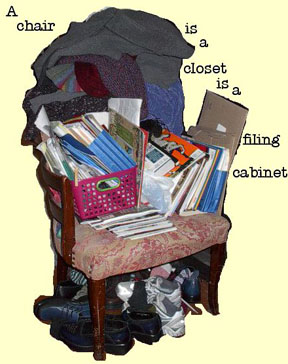

1 Comments:
Love this! I've recently spent some time deleting the 250+ emails in my inbox. Why do we hold on to these emails? Thanks for the tips.
Post a Comment
<< Home